
Level up your energy management with our free, personalized tool
EnergyEdge is our newest tool that takes the guesswork out of managing the energy usage at your facilities. Create an account today to explore your data and experience the benefits of leveraging it for your business.
Benefits of Using EnergyEdge
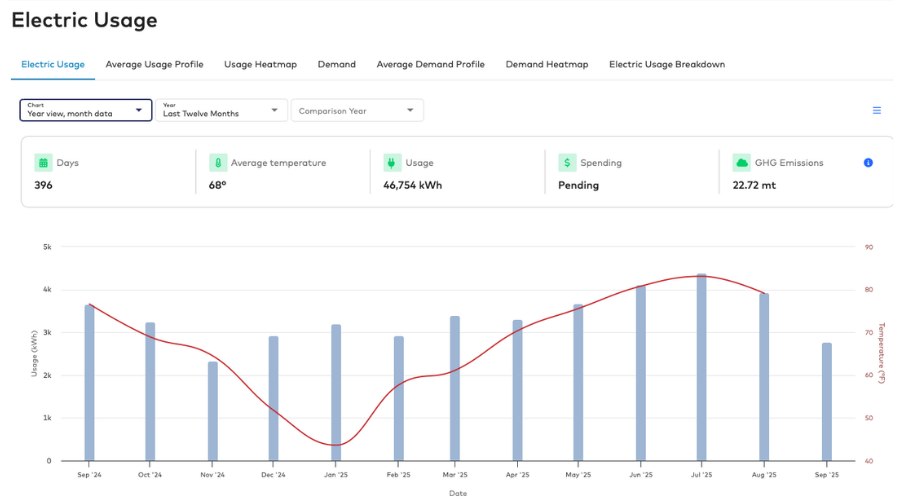
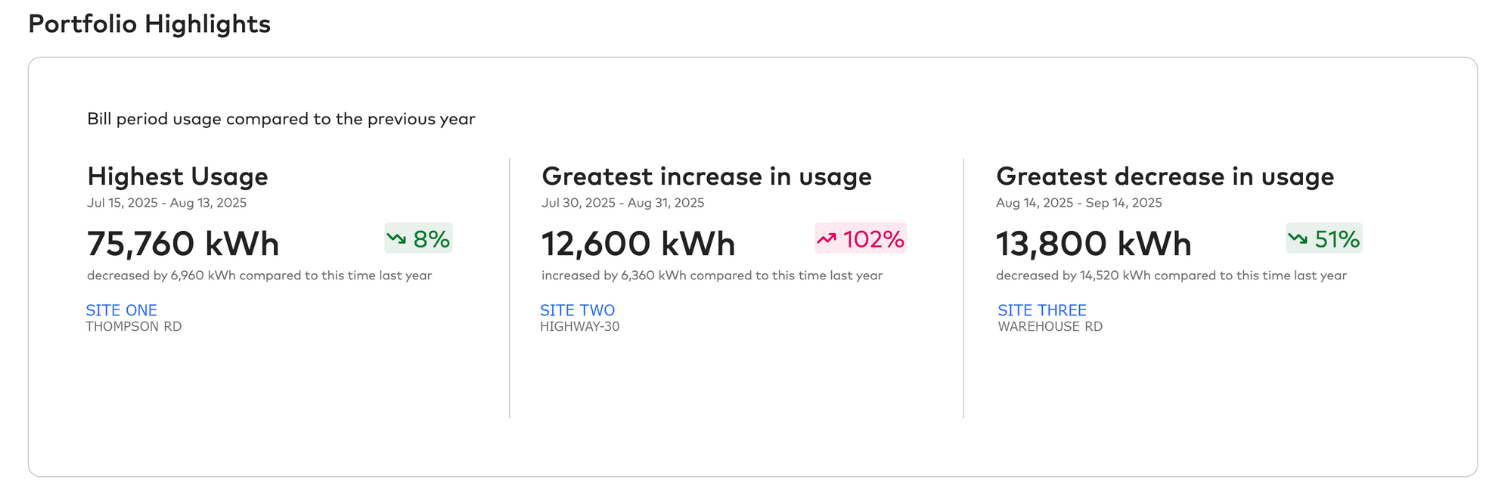
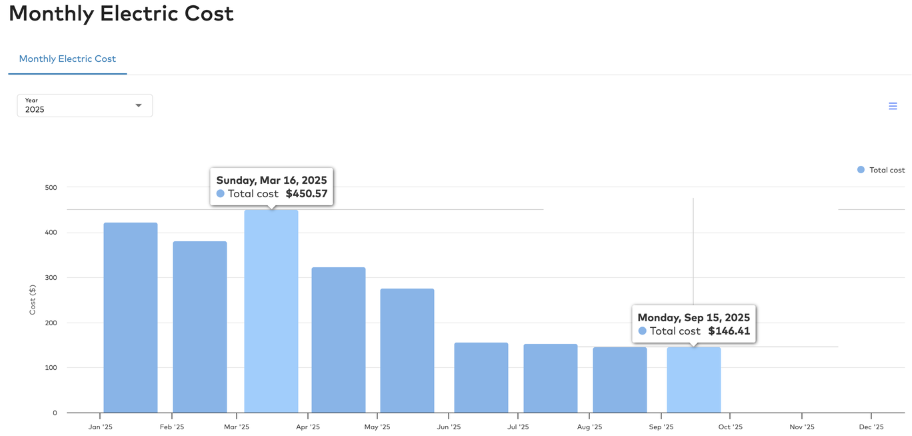
Explore Everything EnergyEdge Has to Offer
Create an account using the following steps:
1. Go to energydirect.com and create a profile by filling out the form, then click “Submit.” Make sure to have your most recent power bill ready for Step 3.
2. Check your email for an account verification message and click the link to verify your account.
3. Add your account to your profile using your account number and web access code located on the top right of your power bill.
4. Once your account is ready, you will receive a confirmation email with login instructions (this may take up to 24 hours).
Questions?
For questions or feedback, email our EnergyEdge Support Team at g2scseespt@southernco.com. Please include your account number in your message for quicker assistance.

